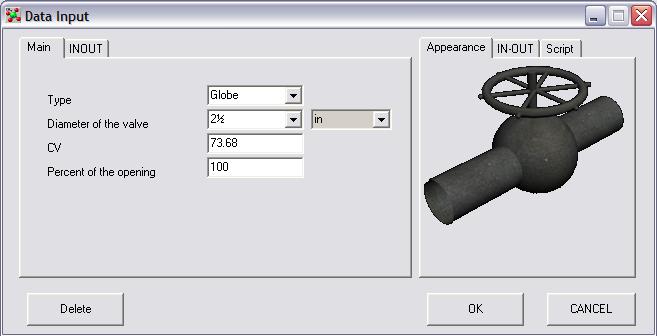| Plants |
| Theory |
| Programs & Download |
| Ideas Exchange |
| Sponsors | |
|
|
This units is used when you want to control the flowrate directly; temperature, pressure and level indirectly. Put over the image and drag your unit to the main screenwork, using button right of your mouse.
This is list of all valve units that you can use.(In this moment one only)
-
Valve. Choose this valve unit when you want to control the flowrate in your process.
When you drag this unit to the main screenwork, that appear.
Set the type of valve, select the diameter of the valve, The CV is set by the computer, but you can change this value, set the valve opening to 100%.
In order to control the valve opening you need to drag a instrument for control this unit, and put over this unit.
BACK